How to uninstall the MT5 application
How to Uninstall the Platform
To remove the platform from a computer, run the "Uninstall.exe" file from the platform installation folder or select "Uninstall" in the appropriate program group in the Start menu. You may need to right-click the "Uninstall.exe" and select "Run as Administrator"
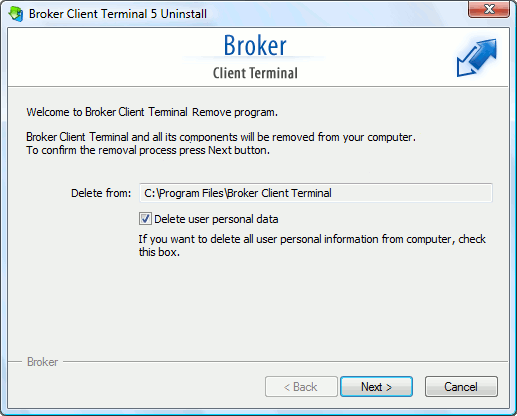
Specify the folder from which you want to delete the trading platform. Option "Delete user personal data" can be additionally enabled to delete all user data (history of financial instruments, emails, MQL5 applications, platform settings, etc.)
If you are sure you want to continue, click "Next" and wait for the completion of the uninstallation process.
|
